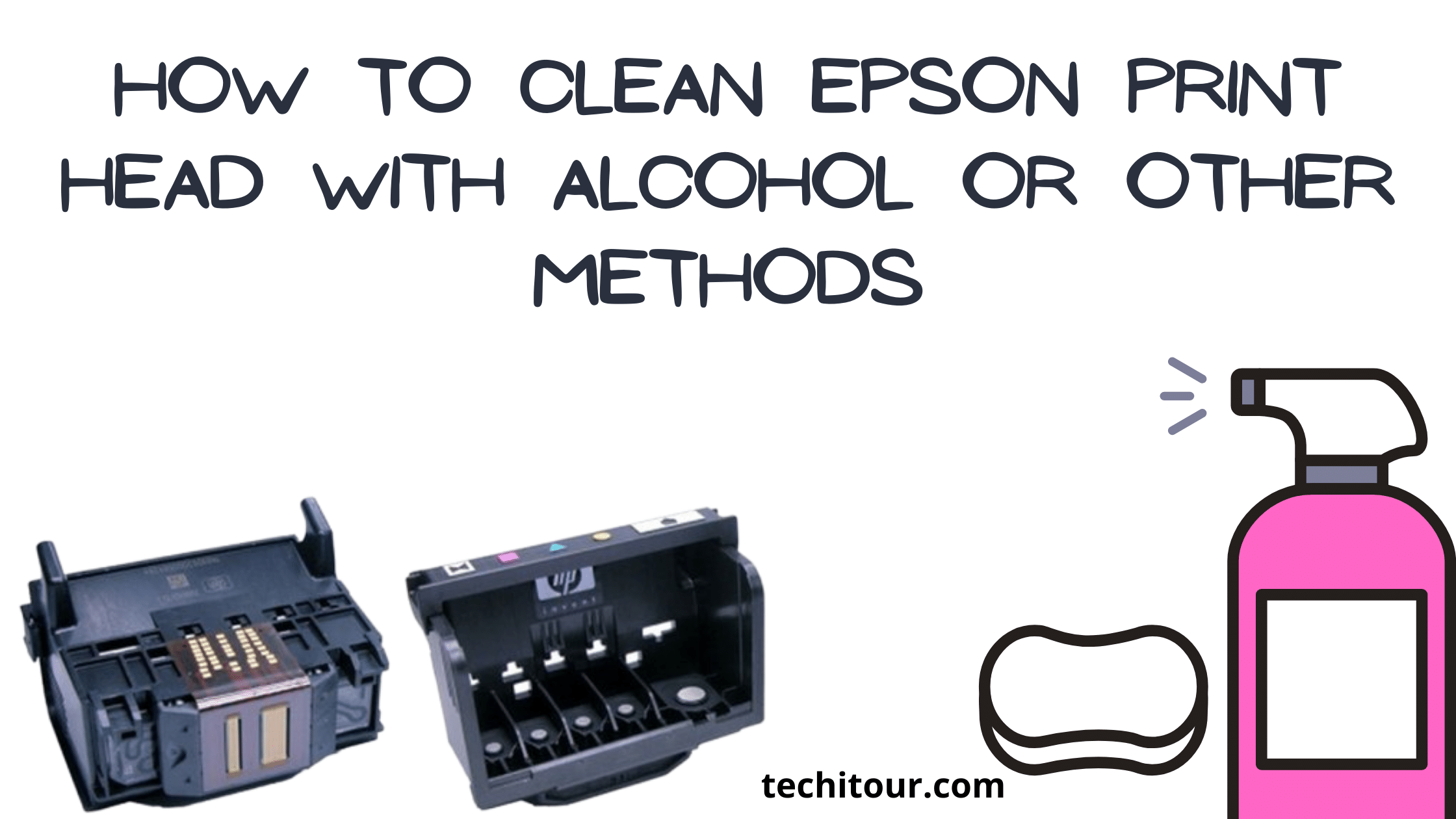Clean Epson Print Head With Alcohol or Other Methods – The numerous tiny holes that make up a modern inkjet printer’s head may become clogged with dried ink if a printer has not been used for a while.
The ink in the head will not be able to properly wet the paper and will instead simply sit on top of it, resulting in poor print quality.
This is why it is recommended to keep your inkjet printer in good working order by having it cleaned periodically.
An inkjet print head blockage may be both annoying and expensive. The flow of ink onto the paper is halted when the print head becomes clogged with dried ink.
When the printer is not routinely used, problems frequently start to occur.
It is therefore important to clean the print head regularly, especially if the printer has not been used for a long time. However, before cleaning the print head, you should ensure that all of the tiny nozzles are open.
To do this, the printer must be turned off, and then you must open the cartridge door. Then, you must remove the top cover of the cartridge to expose the print head.
Afterward, you should turn on the printer. You will notice that the ink droplets will not be able to reach the paper.
This indicates that all of the nozzles are open and you can proceed with cleaning the print head.
The print head can be cleaned in a variety of ways. Use these techniques to clear an inkjet print head that has become clogged.
Also, Read
How to Resolve Epson Printer Paper Feed Problems
Top 8 Best Printers for Mylar Bags | Interesting Information
How to Clean Clogged InkJet Print Heads
You can clean the clogged inkjet printheads using two methods:
- Self Printer Cleaning Process | Automatically
- Cleaning the Printer Head by Hand | Manually
1. Self Printer Cleaning Process| Automatically
Using the self-cleaning feature of the printer is the simplest technique to clear a blocked printer head.
The majority of inkjet printers come with an automatic utility program that you can use to tell the printer to run through a self-cleaning cycle.
A blocked printer head may typically be cleared out with several of these cleanings performed one after another.
However, only slightly blocked printer heads can benefit from this mechanism. This strategy will be less effective as your inkjet printer and cartridge age. However, it can be quite successful in the early stages.
Most current printers use this feature, but different brands may have different activation techniques.
To start the self-cleaning mechanism, you can click a button on some brands of printers, but on others, the command is available in the software.
In the latter scenario, you must access the printer’s individual “properties” tab from the “printers” area of the “control panel.”
But because the cleaning procedure must be carried out more than once, up to 10 to 25 percent of the ink in the cartridge may be used up in the process.
If Not work – Enable Ink Soften
Try turning off the printer overnight to enable the ink to soften if running the self-cleaning routine does not fix the issue.
The following day, turn on the printer and attempt printing a test pattern to see whether the issue has either vanished or become less obvious.
Because the dried ink on the print head occasionally needs some time to soften before the printer head can be thoroughly cleaned, this ink-saving technique can be beneficial.
Attempt to restart the self-cleaning utility a few times.
If it continues to work without any errors, then you have exhausted the ink that was left in your printer.
2. Cleaning the Printer Head by Hand | Manually
A layer of thick ink may be obstructing the printer’s head’s holes if overnight cleaning does not clear it. The printer head can be manually cleaned with the following option.
- Find the location of the print head in the owner’s manual.
- Take off the ink cartridge from your printer.
Clean Epson Print Head With Alcohol
NOTE: - Use caution, especially if you clean your print heads with isopropyl alcohol. - Some printers employ rubber gaskets, which may become dried out if isopropyl alcohol is spilled on them.
- Rub the print head with a cotton swab dipped in hot water or isopropyl alcohol.
- Any dried ink should come off as a result.
- Pour 7 to 10 drops of isopropyl alcohol down the ink receptacle region where the ink actually flows from the cartridge into the head-on printer models.
- Start a couple of self-cleaning programs. If at all feasible, let the printer sit for a few hours or even overnight before running the self-cleaning tool again.
- Put the cartridge print head in hot water if the print head is still within the cartridge. Let it soak all night.
- Use a paper towel to pat the print head area dry. Repetition of the cleaning utility.
- If soaking the print head in hot water does not clear the blockage, soak the cartridge printer head in isopropyl alcohol for the entire night.
- After cleaning the print head region with a wet paper towel, thoroughly dry the area. Retry using the self-cleaning utility.
Maintenance in Advance
It’s a good idea to perform preventive maintenance on your inkjet printer on a regular basis to keep the printer heads from becoming clogged. Among the actions you can do are:
- Check for clogged nozzles or blocked ink channels.
- Clean your printhead by wiping it with a clean, soft cloth.
- Do not over-wet the paper when printing photos or graphics.
- Do not leave inkjet printers unattended while they are printing.
Remove Print Cartidge
It would be advisable to remove the printer cartridge before storing your printer. Never touch the printer head with oily or dirty hands as this might leave skin oil behind and increase the likelihood that it will become clogged.
Turn Off The Printer
When not in use, the printer should be turned off to prevent the printer head from being clogged with dried ink.
The ink in the cartridge gets heated if the printer is left on, which might cause it to bleed onto the print head.
Regularly Print a Single Page or Two
Print a page or two every so often to maintain the print heads free because they become clogged when not in use for a while.
According to some experts, printing one colorful page every week is preferable to running a printer cleaning cycle because it uses a lot less ink.
Weekly Clean
To keep the printer head from becoming clogged, cleaning processes for printers should ideally be initiated once per week.
Use Q-tips moistened
Utilizing Q-tips moistened with water, clean the printer heads. There are conflicting reports on whether alcohol would be more efficient than water, however, some printer specialists believe alcohol should be avoided since it may damage printer heads.
Printer Printhead Cleaning kit
Get an Epson Printhead Cleaning kit or any other brand that you want, and clean your printer frequently. A tube of ammonia that can be sprayed on the printer head to remove dried ink is typically included in cleaning kits.
The Epson Cleaning kit has an easy-to-use nozzle that makes it easier than ever to get the most out of your printhead.
Epson Ink Cartridges Epson has a range of ink cartridges that you can use with your printer, including black, cyan, magenta, yellow and other colors.
Get an Epson Ink Cartridge To get the best quality prints, it’s important that you choose the right cartridge for your printer.
Cover Your Printer
The printer should be covered while not in use to keep dirt and debris out of the printer and to avoid clogging the print heads.
OOPS You might need to buy a new cartridge if the alcohol soak did not clear the print head blockage in the cartridge. This will deliver brand-new, unclogged print heads. If the alcohol did not clear the printer head, speak with a service professional about having the print heads repaired.
FAQ
Clean Epson Print Head With Alcohol
How do I clean a blocked nozzle on my HP printer?
The nozzle on your Epson printer is the tip of a plastic tube that moves up and down to print. When you are printing, the ink gets in the tube, which makes it clog up.
To clean it, you will need to remove the cartridge from the printer.
Then, use a cleaning brush or Q-tip to unclog the nozzle. If the nozzle still isn’t working after cleaning it, try another cartridge.
To clear any dry ink that may have clogged the printer’s nozzles, use a cotton swab and alcohol or ammonia to wipe the interior of the printer.
Replacing the cartridges after everything has dried. Print a practice page. Reclean the cartridges if your test page still has ink gaps.
What is Print Head Cleaner?
A print head cleaner is a cleaning agent that is designed to remove ink from the nozzles of the print head.
It does this by flushing the nozzles with pressurized ink and then removing the ink from the nozzles.
This means that you need to clean your print head regularly to ensure that it remains in good condition.
Print Head Cleaner is not a replacement for a normal cleaning routine. If you are using an inkjet printer, it is advisable to clean your print head at least once per month.
How do I stop my print head from being clogged?
The simplest way is to use an air compressor and blow air in there. The clogs will be blown out.
Note that this will blow out any filament or other debris, not just the clog itself. So you'll need to replace your extruder head if you're using one with a filament port.
Also, Regular use of the printer is the best approach to keep the printheads clean and in good condition.
This maintains appropriate ink flow and keeps it from drying on the head surfaces. Use your printer at least once every week, or every few days, to keep the printheads moist with new ink.
What is used to clean the printer nozzles?
If you said, “Nothing”, you’re wrong. A lot of people think that cleaning printer nozzles are a waste of time.
And some printers do have a built-in nozzle cleaning feature. But the reality is that it is one of the most important things you can do to keep your printhead working well for as long as possible.
The longer your printer can run without cleaning the nozzles, the more money you will save! But how do you know if your printer has a nozzle cleaning system?
With some isopropyl alcohol and another run through the clean cycle, clogged nozzles can be cleaned.
Do homemade cleaners work?
It’s amazing how many people still think that homemade cleaning products don’t work.
They believe that you need a professional cleaning product for the job, but there is no scientific evidence to back up this claim.
The fact of the matter is that if you do a thorough job with a good quality cleaner, you will get a better clean than you would with any commercial product on the market.
Can I clean my printer heads with ammonia?
Yes, you can
Even if ammonia were an excellent solvent for pigment printer ink (it isn’t), trying to clean your print head with this caustic chemical is likely to permanently damage the sensitive sections of it. In terms of cleaning print heads, it is absolute garbage.
How many times do you have to clean a printhead?
The print head may require up to four cleanings. Alternatively, you can switch off your Epson printer and wait at least six hours. Next, try printing once more.
If this does not work, try printing with a different paper. If you still have trouble, contact the service center or your printer manufacturer for help.
How do I manually clean my Epson printer heads?
- Verify that the printer is on and that the ink output light is off.
- Click the Utility icon button to open the Print or Page Setup dialogue box.
- Select the Head Cleaning option. obey the directions displayed on the screen.
- While the printer is doing its cleaning cycle, the power and ink lights flicker.
Can I use acetone to clean printer heads?
Yes, you can
Pour some acetone on the bottom of a small plate. The nozzles should soak in the acetone for about an hour. You ought to be ready to go once it has dried.

Rhea James is a dedicated researcher. I’m fascinated by office items and enjoy learning more about them so that you can simplify your workday.
On this website, I share all of my personal experiences and ideas, as well as the best products, information, and shopping advice.
If you enjoy my product reviews and writing, please share them.
Keep Visiting, and keep Shining.