Are you looking to start using a sublimation printer for your business? Or, are you looking to up your game and take your t-shirt printing to the next level?
Then you’ve come to the right place! In this comprehensive guide, we will teach you everything you need to know about how to use a sublimation printer.
We’ll discuss how to set it up, how to use the software, how to choose the right settings and more! Plus, we’ll give you some tips on how to get started with sublimation ink.
So whether you’re a beginner or an experienced user, this guide has something for everyone!
Sublimation Printing
Sublimation printing is a digital printing technology that uses heat to transfer ink from a paper onto a substrate. It is often used for textile applications, but can also be used on other materials such as metal, wood, and glass.
Sublimation printing is a printing process that uses heat to transfer a dye onto a substrate, most commonly paper, blank apparel, or plastic. With the right equipment and supplies, it’s possible to print on virtually any material.
Sublimation is the direct transition of a substance from a solid to a gas state in scientific words. It doesn’t go through the normal liquid state and only appears at particular temperatures and pressures.

Sublimation Printer
Sublimation printers are special types of printers that use heat transfer inks. The inks are first printed onto a transfer paper and then placed on the substrate. Heat is then applied, which causes the inks to vaporize and sublimate onto the substrate.
Sublimation printers are becoming increasingly popular due to their ability to produce high-quality prints at a lower cost than traditional methods.
Sublimation printers are a type of inkjet printer. In a typical inkjet printer, ink is shot as a stream of tiny drops onto a piece of paper. You get a lot of bang (ink) for your buck on a simple inkjet printer, but the quality suffers.
The printer head image is formed with a series of dots rather than a single continuous line. This is fine for line art, but for color photos, the result will lack smooth gradation and fine detail.
Sublimation printers work differently. Instead of shooting ink onto paper, a sublimation printer shoots ink onto a plastic ribbon. The ribbon is then passed over the paper and the image is transferred from the ribbon to the paper.
The paper never actually touches the ribbon, and there is no degradation in the image quality as in an inkjet printer.
In this guide, we will show you how to use a sublimation printer to create beautiful prints on a variety of materials.
Read This
Can You Use a Sublimation Printer for Regular Printing?
How to Convert HP Printer to Sublimation Printer|9 Easy Steps
Suppliers Needed For Sublimation Printer
When working with sublimation, you’ll need a few extra things in addition to a sublimation printer with sublimation ink installed.
Sublimation paper
First, you’ll need something called sublimation paper. This is a special paper that’s coated with a material that allows the inks to transfer onto the substrate. You can find sublimation paper at most office supply stores or online retailers.
Heat Press
Next, you’ll need a heat press. A heat press is a machine that applies pressure and heat to the substrate and transfers paper. This helps the inks to vaporize and sublimate onto the substrate.
Heat presses can be found at most craft stores or online retailers.
Substrate
Last, you’ll need a substrate. A substrate is a material that you’re printing on. For textile applications, textile fabric such as polyester works well. Other common substrates include metal, wood, and glass.
Now that you have all of the supplies needed, let’s take a look at how to use it
How to Use a sublimation printer
A sublimation printer is a great way to create custom shirts, hats, and other items. In this comprehensive guide, we will walk you through how to use a sublimation printer step by step.
We will also discuss how to use sublimation ink and how to get the best results from your printer. Thanks for choosing our guide!
- The first thing you’ll need to do is install the sublimation ink into your sublimation printer. You can find instructions on how to do this in your printer’s manual.
- Next, you’ll need to load the sublimation paper into the printer. Make sure that the paper is placed in the correct orientation.
- Now, you’ll need to open the design file that you want to print. If you’re using an image, make sure that it is saved as a PDF.
- Once the file is open, you’ll need to select the print settings. For the best results, we recommend using the highest quality setting.
- Now, you’ll need to select the substrate that you’re printing on. This will help the printer to adjust the settings for the best results.
- Finally, you’ll need to select the number of copies that you want to print.
- Once you have all of the settings configured, you can click the print button and your design will begin printing!
- Now, you’ll need to wait for the design to finish printing. Once it’s done, you can remove the paper from the printer.
- Now, you’ll need to place the paper onto the heat press. Make sure that you align it correctly so that the design is in the correct position.
- Then, you’ll need to set the temperature and time. For most substrates, we recommend a temperature of 400 degrees Fahrenheit and a time of 60 seconds.
- Once the timer is finished, you can remove the paper from the heat press.
And that’s it! You’ve now successfully printed your design using a sublimation printer.
How to use a sublimation printer to make shirts
Making shirts using a sublimation printer is a great way to create custom apparel. In this guide, we will show you how to use a sublimation printer to make shirts step by step.
Now that you know how to use a sublimation printer, let’s take a look at how to use it to make shirts.
- The first thing you’ll need to do is find a shirt that you want to print on. We recommend using a white or light-colored shirt for the best results.
- Once you have your shirt, you’ll need to lay it flat on the heat press. Make sure that there are no wrinkles in the shirt.
- Next, you’ll need to position the design on the shirt. Once you have the design in the correct position, you can begin pressing the shirt.
- For most shirts, we recommend a temperature of 400 degrees Fahrenheit and a time of 60 seconds.
- Once the timer is finished, you can remove the shirt from the heat press.
And that’s it! You’ve now successfully printed a shirt using a sublimation printer.
How to use sublimation ink and how to get the best results from it
Sublimation ink is a great way to get high-quality prints from your sublimation printer.
However, it can be tricky to use. In this guide, we’ll show you how to use sublimation ink and get the best results from it.
Sublimation ink is a special type of ink that is designed for use with sublimation printers.
These printers use a special type of paper that is coated with a sublimation-friendly material. When the ink is heated, it turns into a gas and bonds with the material on the paper.
The key to using sublimation ink is to use it with the right type of paper. We recommend using a sublimation-friendly paper that is designed for use with your specific printer.
Once you have the right paper, you’ll need to load it into your printer. Make sure that you follow the instructions for your specific printer.
Once the paper is loaded, you’ll need to print your design onto it. We recommend using a design that is high-contrast and has few colors.
This will help to ensure that your design comes out looking its best.
After you’ve printed your design, you’ll need to heat it. We recommend using a heat press for this. Heat presses can be found at most craft stores or online.
Once your design is heated, it will be transferred to the item that you’re printing on. We recommend using a t-shirt for this.
Once the design is transferred, you’re done! You can now enjoy your new shirt. Thanks for reading! we hope this
And that’s it! You’ve now successfully.
How to Design for Sublimation Using Different Software
Sublimation is a great way to get high-quality prints from your design. In this guide, we will show you how to design different arts for sublimation using the software.
If you want to get started with sublimation printing, the first thing you need is a design.
There are many different ways that you can create a design for sublimation printing, but the most important thing is to make sure that your design is in a format that can be used by your sublimation printer.
There are a few different software programs that you can use to create designs for sublimation printing, but the most popular ones are Adobe Photoshop and Illustrator.
If you’re not familiar with how to use either of these software programs, there are plenty of tutorials online that can help you get started.
The first software you’ll need to use is Adobe Photoshop. You can create your design in any size or shape that you want. We recommend using a resolution of 300 DPI for the best results.
Once you have your design created, you’ll need to save it as a PNG file. Make sure that you do not have any background colors in your design.
The next software you’ll need to use is Adobe Illustrator. You can create your design in any size or shape that you want. We recommend using a resolution of 300 DPI for the best results.
Once you have your design ready, you’ll need to print it onto sublimation paper. Make sure that the paper is placed in the correct orientation and print it successfully as we give the guide above.
Advantages and Disadvantages of Sublimation Printing
If you’re considering using sublimation printing for your business, it’s important to understand the advantages and disadvantages of this type of printing.
Sublimation printing is a great option for businesses that want to print high-quality images on a variety of products.
However, there are some merits and demerits to using sublimation printing, including the following:
If you're considering using sublimation printing for your business, weigh the advantages and disadvantages to decide if this type of printing is right for you.

FAQ‘s
Can you print sublimation with a regular printer?
The short answer is no. You need a sublimation printer to print images using sublimation inks. These links are unique because they turn into gas under high heat.
This gas then permeates the fabric of your shirt and dyes it the color of your design.
A detailed guide about this answer is the article Can You Use a Sublimation Printer for Regular Printing?
Is sublimation better than vinyl?
There are a few factors to consider when trying to answer this question. First, you have to think about what your end goal is.
If you want something that’s going to last a long time, then sublimation is the better option.
The images are infused into the fabric, so they’ll never fade away. However, if you’re looking for something that’s going to be cheaper and easier to make, then vinyl is the way to go.
Another thing to keep in mind is that sublimation requires a special type of printer. So if you’re planning on using this method, you’ll need to invest in a sublimation printer.
They can be a bit pricey, but they’re worth it if you’re looking for high-quality results.
Finally, you have to think about the type of fabric you’re using. Sublimation works best on polyester fabrics, so if you’re using something else, like cotton, the results might not be as good.
Overall, it really depends on what your needs are. If you want something that’s going to last a long time and have high-quality results, then sublimation is the way to go.
But if you’re looking for something that’s cheaper and easier to make, then vinyl might be better.
Which is better sublimation or heat transfer?
If you are looking to create custom garments, sublimation is the way to go. With sublimation, you can print on a variety of materials, including polyester, nylon, and Lycra.
Sublimation is also great for printing on hard surfaces, like mugs and phone cases. Heat transfer, on the other hand, is better for printing on cotton and other natural fabrics.
To get started with sublimation, you will need a sublimation printer and sublimation paper. You will also need to use sublimation ink, which is a special type of ink that is designed to be used with sublimation printers.
Is a sublimation printer worth it?
This is a question we get a lot. And the answer really depends on what you hope to achieve with your sublimation printer.
If you’re looking to create professional-looking products with vibrant, full-color designs, then a sublimation printer is definitely worth the investment.
If you’re simply looking to print out some photos or documents, then a sublimation printer may not be the best option for you.
The inks used in sublimation printers are designed to produce high-quality, full-color prints.
And while this is great for professional use, it can be quite costly if you’re only using your printer for personal use.
How much does a sublimation printer cost?
The cost of a sublimation printer will vary depending on the brand, model, and features you’re looking for.
However, you can expect to pay anywhere from $200 to $2000 for a quality sublimation printer.
What happens if you sublimate on cotton?
Cotton is a natural fiber and will not work with sublimation inks. The ink will not permanently adhere to the fabric and will eventually fade.
How long does sublimation ink last?
This is one of the most frequently asked questions when it comes to sublimation printing. The lifespan of your sublimation ink will depend on how you store it and how often you use it.
If you store your sublimation ink properly, in a cool and dark place, it can last up to two years.
However, if you use your printer infrequently, your ink may start to dry out and clog your print heads. It’s important to use your sublimation printer regularly to keep the ink flowing properly.

Rhea James is a dedicated researcher. I’m fascinated by office items and enjoy learning more about them so that you can simplify your workday.
On this website, I share all of my personal experiences and ideas, as well as the best products, information, and shopping advice.
If you enjoy my product reviews and writing, please share them.
Keep Visiting, and keep Shining.
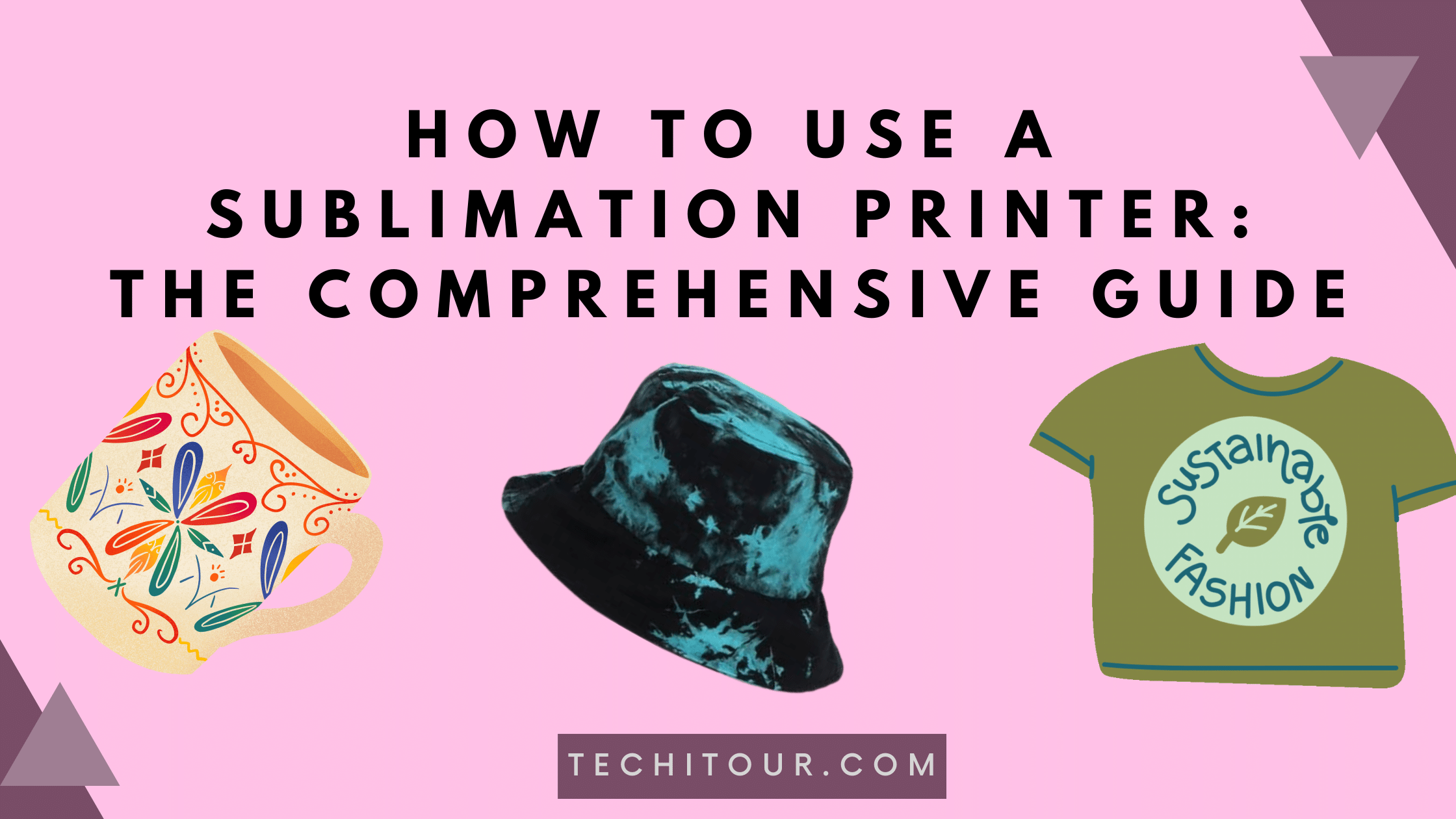
Comments are closed.